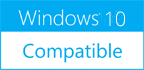Free Virtual Keyboard 1.0
Please use one of the links below to download Free Virtual Keyboard
Antivirus Information
We did not scan Free Virtual Keyboard for viruses, adware, spyware or other type of malware. For your own protection it's recommended to have an updated antivirus installed on your computer when downloading and installing programs from Windows10Compatible. We strongly recommend you to use Antivirus and check Free Virtual Keyboard for viruses before you install.
Windows10Compatible lists downloads from various software publishers, so if you have a question regarding a particular software contact the publisher directly. The download links for Free Virtual Keyboard are provided to you by Windows10Compatible without any warranties, representations or gurantees of any kind, so download at your own risk.
Publisher Description
Free Virtual Keyboard is a simple and easy to use portable application that has all capabilities of Windows on screen keyboard. It's a good replacement for Microsoft Windows keyboard because of its performance improvements; no visual effects are built inside the application. Therefore, it runs very fast. Although it has no visual effects, you can still apply several themes to this great keyboard. It has a numeric pad too and you can enable it when you have some calculations and need a numeric pad. You can also use this tool on your Ultra-mobile PC, Tablet PC and Panel PC for touch-screen displays. This virtual keyboard is absolutely portable meaning that you can run it from a USB stick anywhere. One of good improvements of this tool against its competitors is that when you press Shift key it does not release it until you press this button again; There are many times that you want to press some keys holding Shift but in almost every virtual keyboard application when you press Shift and then press another key, the Shift key is released then and you have to click it again but in this Virtual Keyboard you press Shift key once and then start typing. The key features of Free Virtual Keyboard are: - Portable and easy to use like Windows built-in keyboard - Compatible with all versions of Microsoft Windows - Numeric pad for easy mathematical calculations - Several visual themes - Use of minimum system resources by applying no visual effects - Additional keys functions such as Print screen, Insert, Delete, Home, End, Page Up and Page Down.
RELATED PROGRAMS
Perfect Keyboard, Free Edition
Perfect Keyboard text expander allows users to automate text insertion and data entry in any application or web site. Text insertion macros can be triggered by text shortcuts, hotkeys, or just by autocomplete. Macro recorder (both keyboard recorder and mouse...
- Freeware
- 15 Feb 2017
- 6.21 MB
Free Virtual Piano
Virtual Piano is a free software that allows you to play and record songs, by simulating a real piano. It has a very stylish interface, displaying a beautiful piano with keys you can click on. After you play for a...
- Freeware
- 20 Jul 2015
- 18.99 MB
Hot Keyboard Pro
Automate everyday jobs with macros. Set up macros to paste signatures, phone numbers and other frequently used text; record and play back keystrokes and mouse actions; launch favorite applications; open documents you work on often; get to folders including My...
- Shareware
- 20 Jul 2015
- 2.78 MB
Keyboard Monitor
Keyboard Monitor shows statistics on the use of the keyboard. This gadget is for fun only, but we like it :) It needs a small library installation. Save settings to file. (File will be created - Path: %APPDATA% File: gadgetname_Settings.ini)....
- Freeware
- 20 Jul 2015
- 247 KB
Baishakhi Keyboard
In order to facilitate data and document entry in Bangla, a number of keyboard layouts have been designed and implemented to suit the needs of different people habituated with different typing practices. The suite of such keyboards is being increasingly...
- Freeware
- 20 Jul 2015
- 13.17 MB